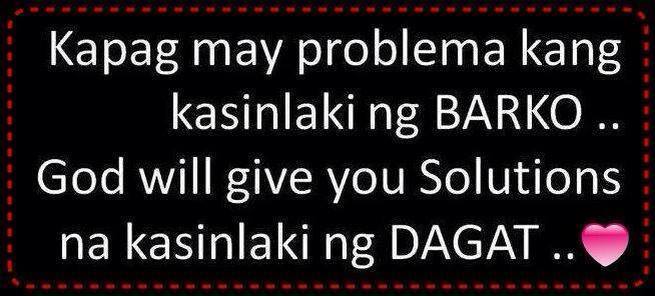emacs-w3m をインストールする。
(1)w3m本体をbrewにてインストール
(2)emacs-w3m は以下のようにインストール
(3).emacs.d/init.el には以下のように追加
(4)emacs-w3mの実行例
M-x w3m-browse-url
Emacs-w3m URL: http://www.google.co.jp
#URL入力でブラウズするよりは、dird-modeのファイルリスト画面からローカルhtmlファイルにカーソルを置いて"w"コマンドでブラウズすることが多い。TABLEタグの罫線の処理はわりときれいに表示される。
(1)w3m本体をbrewにてインストール
% brew install w3m
% /usr/local/bin/w3m -version
w3m version w3m/0.5.3, options lang=en,m17n,color,ansi-color,mouse,menu,cookie,ssl,ssl-verify,external-uri-loader,w3mmailer,nntp,ipv6,alarm,mark
(2)emacs-w3m は以下のようにインストール
% mkdir Develop; cd Develop
% touch ~/.cvspass
% cvs -d :pserver:anonymous@cvs.namazu.org:/storage/cvsroot login
% cvs -d :pserver:anonymous@cvs.namazu.org:/storage/cvsroot co emacs-w3m
% cd ..
% wget http://emacs-w3m.namazu.org/emacs-w3m-1.4.4.tar.gz
% tar zxf emacs-w3m-1.4.4.tar.gz
% mv emacs-w3m-1.4.4 emacs-w3m-1.4.4_cvs
% cp -r Develop/emacs-w3m/* emacs-w3m-1.4.4_cvs
% cd emacs-w3m-1.4.4_cvs
% ./configure --with-emacs=/Applications/Emacs.app/Contents/MacOS/Emacs --prefix=/usr/local 2>&1 | tee configure_log
% make 2>&1 | tee make.log
% make install 2>&1 | tee make_install.log
% mv /usr/local/share/emacs/site-lisp/w3m /Applications/Emacs.app/Contents/Resources/site-lisp/
(3).emacs.d/init.el には以下のように追加
(require 'w3m-load)
(autoload 'browse-url-at-point "browse-url" nil t)
(autoload 'browse-url-at-mouse "browse-url" nil t)
(autoload 'browse-url-of-buffer "browse-url" nil t)
(autoload 'browse-url-of-file "browse-url" nil t)
(autoload 'browse-url-of-dired-file "browse-url" nil t)
(autoload 'w3m "w3m""Interface for w3m on Emacs." t)
(autoload 'w3m-find-file "w3m""Find a local file using emacs-w3m." t)
(autoload 'w3m-search "w3m-search""Search words using emacs-w3m." t)
(autoload 'w3m-weather "w3m-weather""Display a weather report." t)
(autoload 'w3m-antenna "w3m-antenna""Report changes of web sites." t)
(autoload 'w3m-namazu "w3m-namazu""Search files with Namazu." t)
(add-hook 'dired-mode-hook
(lambda ()
(define-key dired-mode-map "w"'dired-w3m-find-file)))
(defun dired-w3m-find-file ()
(interactive)
(require 'w3m)
(let ((file (dired-get-filename)))
(w3m-find-file file)))
(4)emacs-w3mの実行例
M-x w3m-browse-url
Emacs-w3m URL: http://www.google.co.jp
#URL入力でブラウズするよりは、dird-modeのファイルリスト画面からローカルhtmlファイルにカーソルを置いて"w"コマンドでブラウズすることが多い。TABLEタグの罫線の処理はわりときれいに表示される。